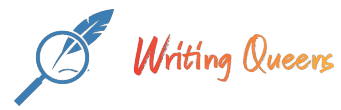Description
Load the data into PowerBI (or Tableau).
2. Shorten the column name from Month Name to just Month
3. Include a screenshot showing that this has been done
4. How many rows were loaded into Power BI/Tableau? How did you determine this?
Item 2 – Data Visualization Requirements
Create a dashboard with visualizations that can be used to answer the following questions and
address any stated requirements.
1) Use the most appropriate chart type for the given requirement.
2) Title your report as “Executive Summary – Finance Report”.
3) The users would like the ability to filter the dashboard by year.
4) Which segment has the highest gross sales compared to the other segments for 2022?
5) What was the most profitable product overall for the company in 2021?
6) What was the profit by country in 2021?
7) How is the COGS trending over the months in 2022?
? Document your visuals in screenshots and include in your analysis document. For each individual
chart created, comment on why you selected the chart type for the requirement.
? Include a screenshot of your overall dashboard in your analysis document.
? Show a screenshot (or two) demonstrating that the filters work correctly.
You have recently been hired by the trail bike company, Bikes-4-You, for over a month as a BI
Analyst. Bikes-4-You operates their business globally, selling 6 main products. With the growth
and success to date they have, not taken the opportunity to focus on financial reporting