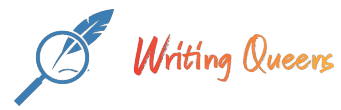Description
Create your own line art city.
Due by end of Week 5, February 15th, 2023 by end of day (11:59 PM)

Use the tutorial as a guide. Please deviate so your work is original. Don’t worry about perspective. It will help if you research Vector City Scape in Google Images, and sketch your ideas on paper first.
Tutorial: How to Create a Line Art City Landscape in Adobe Illustrator – https://design.tutsplus.com/tutorials/how-to-creat…
Keep in mind that a default black stroke can take away from the overall design. Turn off the black stroke or experiment with tints and shades, non-uniform strokes, or no stroke at all. Experiment with colors, shapes, and building styles. Add trees, sidewalks, and clouds. Create a rural neighborhood or a big city. Have fun with your own designs.
- Create your work on a Horizontal Letter size page (11″x8.5″).
- Go to View > Show Rulers and drag guides to create one-inch margins on all four sides.
- Draw all of your city elements inside of the one-inch margins.